Op de pagina met je accountgegevens kun je je e-mailadres, wachtwoord en adres wijzigen.
Als je nog niet bent aangemeld met je TomTom-account, doe je dat nu. Als je je wachtwoord bent vergeten, klik je op de link Wachtwoord vergeten in het aanmeldscherm. Er wordt dan een e-mail met een wachtwoordherinnering naar het geregistreerde e-mailadres gestuurd.
Volg de stappen hieronder om je gegevens bij te werken:
- Selecteer Profiel om je e-mailadres, persoonlijke gegevens of wachtwoord te wijzigen.
Je kunt ook selecteren welk type e-mailmeldingen je wilt ontvangen.
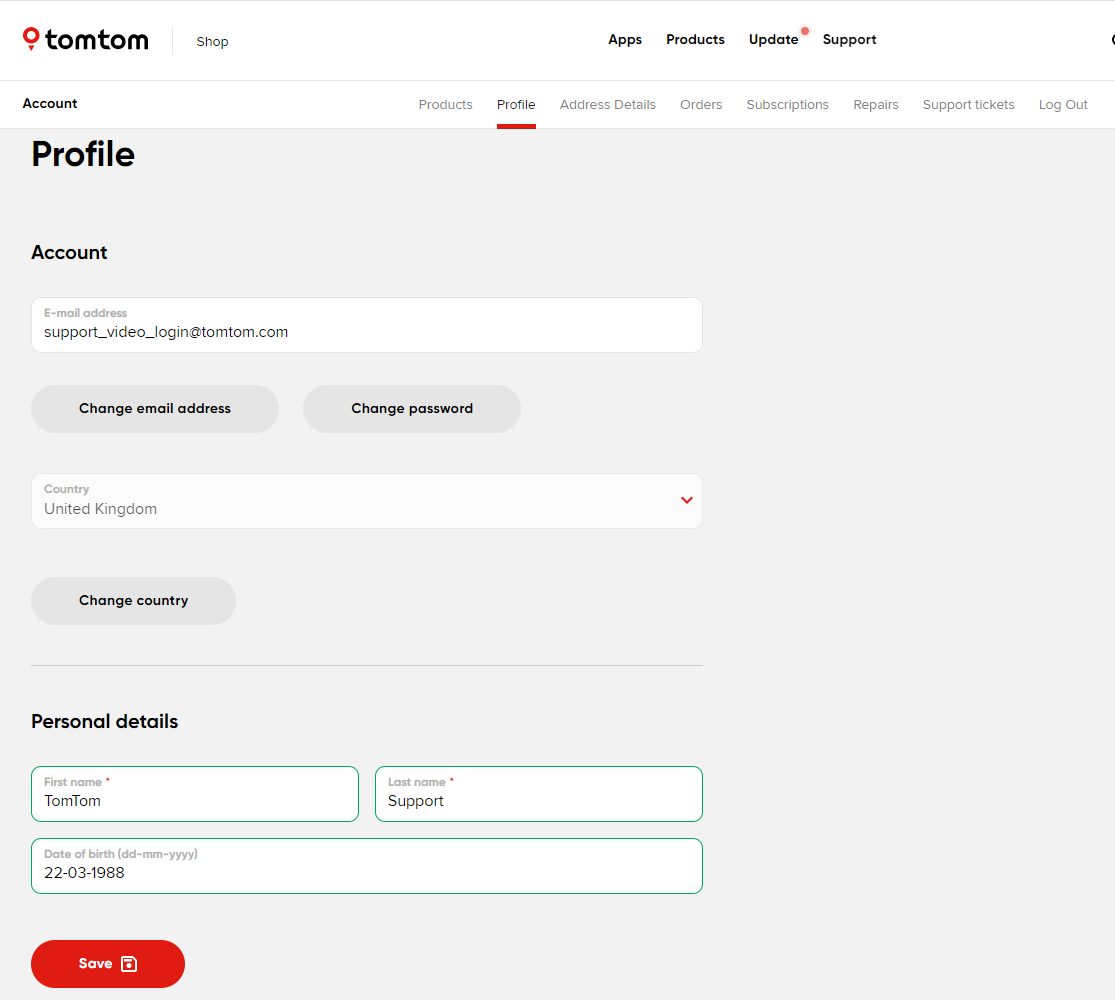
- Klik op het tabblad Adresgegevens om je adres te wijzigen.
Selecteer Abonnementen om actieve abonnementen op je navigatiesysteem te controleren. Je kunt ook een doorlopend abonnement opzeggen vanuit je account. Klik voor meer informatie op Een doorlopend serviceabonnement opzeggen .
Als je je productdetails wilt bekijken, klik je op het tabblad Producten . Hier worden de navigatiesystemen weergegeven die zijn gekoppeld aan je account. Ga naar Je navigatiesysteem koppelen aan je TomTom-account als je een nieuw navigatiesysteem wilt toevoegen.
Op de pagina met je accountgegevens kun je je Bestellingen , Reparaties , en oude Ondersteuningstickets bekijken.