You can check the status of any orders linked to your account directly on the TomTom website:
- Make sure you are logged in, on the TomTom webshop pages.
- When you are logged in, click Orders at the top of the account overview page.
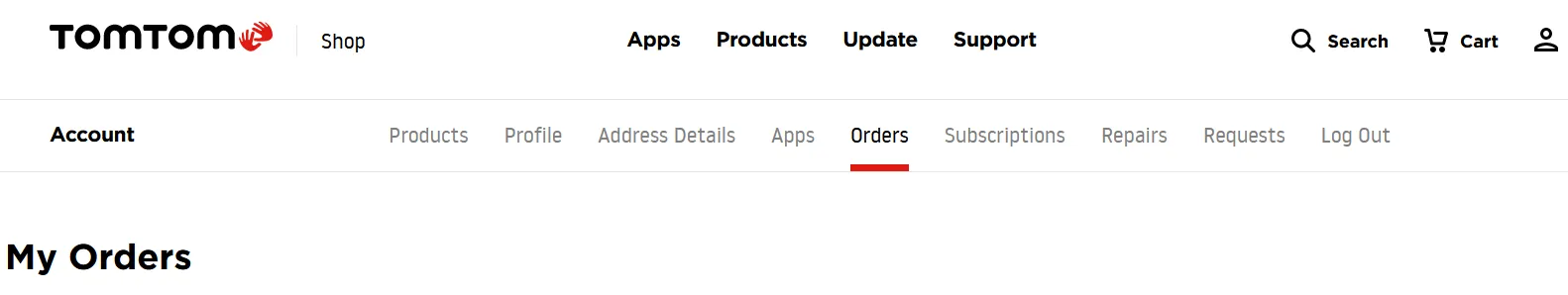
- This page shows a list of your orders, as well as the current order status.
You can see the status of both the shipping and payment of your order. To see more detailed order information, click on the order number.
For more information on different order statuses, see: Your order status explained .