The message No route possible can be shown for several reasons.
-
Make sure, you have all maps installed that are needed for your route:
- Android: Main menu > Settings > Map & Display > Downloaded maps
- iOS: Main menu > Maps
-
Larger countries may consist of more than one map.
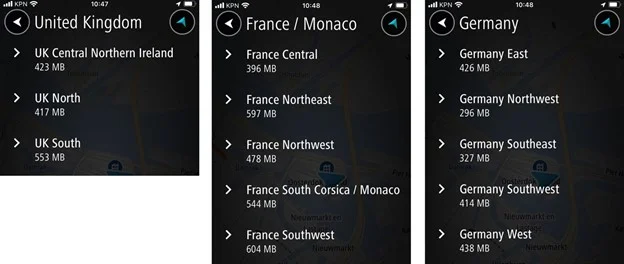
- Make sure all connecting countries are covered.
- Install ferry maps - these can also include bridges.
- A road near your destination might be closed.
- If a route was synchronised from MyDrive, the road coverage might differ slightly in the app. In this case, plan your route in the app.
- The app cannot plan a route between continents, for example between Europe and North Africa.
-
If you are trying to avoid the toll roads but a route is not possible without such. Example: Routing into London's congestion zone.
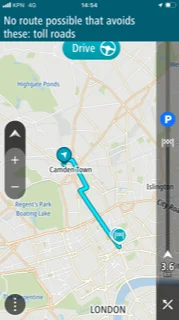
iOS: The app might be busy updating a map.