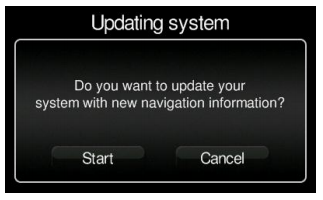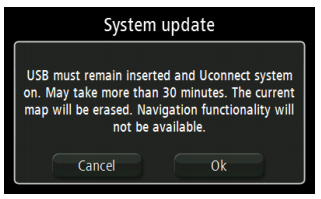Note : Before installing a map, you need to prepare a USB device. See: How do I prepare my USB device for map updates for my Peugeot Boxer / Citroën Jumper Radio Nav?
Install TomTom HOME
Install TomTom HOME. See: Installing TomTom HOME
Select a map in TomTom HOME
Purchasing a Map Update
- If you are not eligible for the Latest Map Guarantee you can purchase a Map Update in TomTom HOME, either by clicking the info panel you will see in the top right of TomTom HOME, or by clicking the button Purchase Maps.
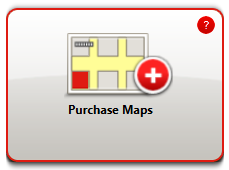
- When you click one of these options a pop-up appears, asking if you want to purchase a Map Update Service. Click Yes, update my map to purchase and download a map.
Note: If you select No, I'm interested in other maps you will not be able to make a purchase, as map updates are only available for the already installed map.
- Once you have chosen to update your map, you will be directed to the Updates page. Follow the Download a map steps below to start the download.
Download a map
If a map update is available for your system, it is listed as an available update.
Note: If you already have the latest map on your system, you are not offered an update.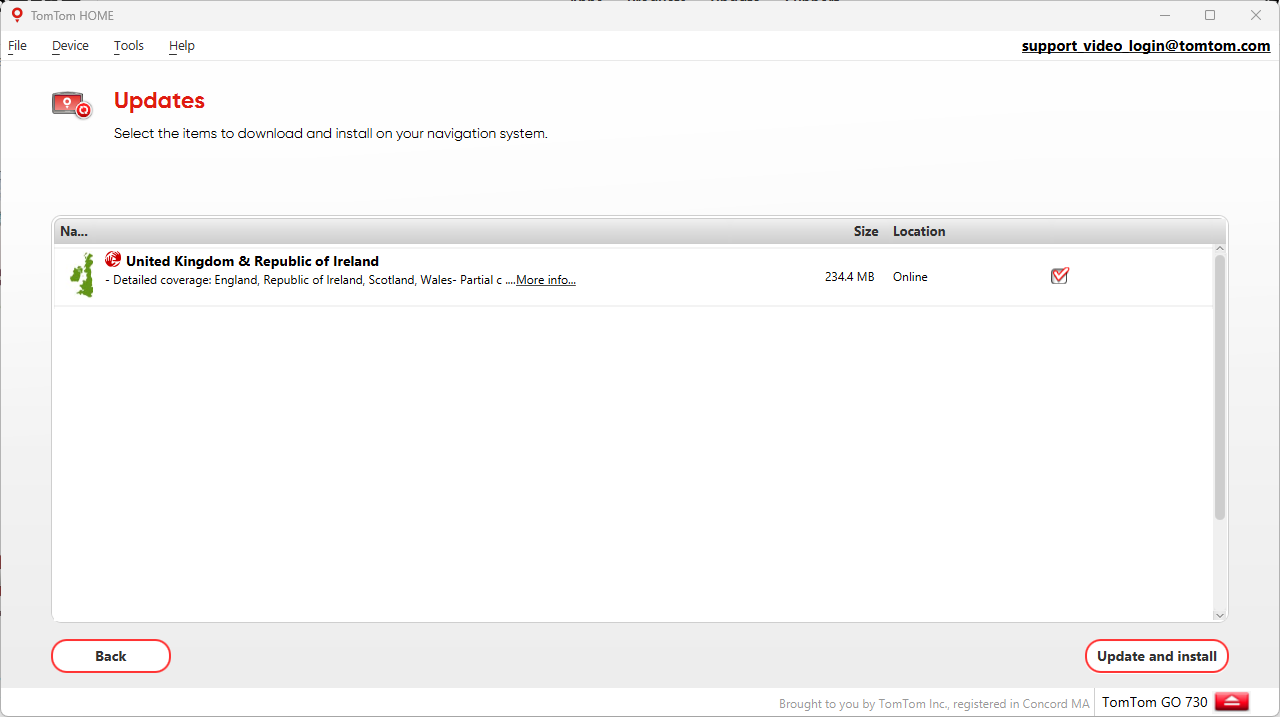
- Select the map you want to download then select Update and Install.
Follow the payment instructions.
- Select Done when the process is finished.
Note: While the map is being downloaded and copied to your USB device, do not disconnect the USB device from your computer.
You can now install the map onto your system.
Installing the map
Note: The map update must be executed with the car engine on and it may take more than 30 minutes. Do not disconnect the USB device during the map install process as it will disrupt the installation.
Once you have downloaded a map to your USB device, you are ready to install the map to your system.
- Insert the USB device with the new map into your Uconnect system.
The system detects that there is a new map on the USB device.
- Select Start.
Before the system starts to update the map, you are warned that the update takes some time.
Select OK.
- The system starts to update the map.
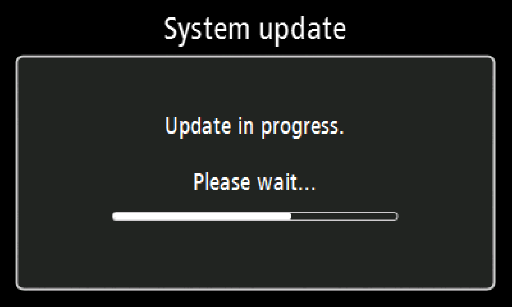
Note: Do not remove the USB device or switch off the power to the system before the update is complete. The system cannot be used until the update is completed successfully. If the update is interrupted, start updating the system again.
When the map has been updated, the message below is displayed.
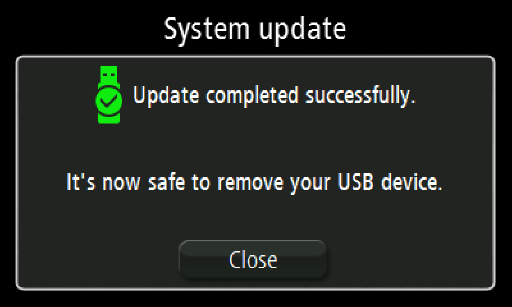
- Click Close.
The new map is now available on the system.
Note : During an update, the following issue may occur:
The map on the USB device is invalid. If this happens, download the map to the USB device again using TomTom HOME. You may need to prepare the USB device again. See: How do I prepare my USB device for map updates for my Peugeot Boxer / Citroën Jumper Radio Nav?