Destination Prediction lets your device learn your daily driving routes so it can predict that you are driving to a frequently-visited destination at a predicted time of day. For example your device can learn that you drive to work in the morning, drive home in the evening, and drive to your sports club on Tuesdays and Fridays. Destination prediction means you don’t have to plan a route to your destination because your device already knows where you are going. Your device automatically plans the route for you.
When your device detects you are driving to a frequently-visited destination, it can do one of the following actions:
- If your device is certain where you are going, it will ask you to confirm it, for example, “Going to work?”.
- If your device is not certain where you are going, it can show you a list of your saved places to choose from.
Your destination does not have to be one of your saved places for destination prediction to work. Your destination might just be somewhere you visit frequently. Selecting a saved place, for example Home or Work, as a destination will help your device learn faster.
If your device doesn’t know where you are going, then your device takes no action.
To activate destination prediction, select Settings in the Main Menu, then select Route Planning . Switch ON "Suggest destinations". You can switch off destination prediction at any time.
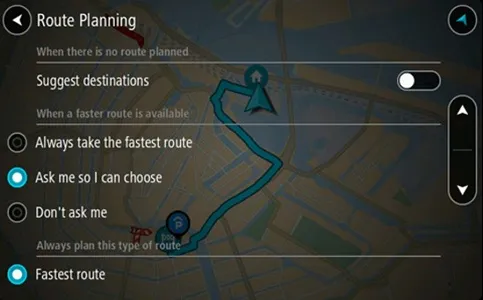
Learning your daily driving routes
Your device needs some time to learn your routes. The more regularly you drive with your device, the faster you will get predictions and the more accurate those predictions will be. Switch on your device and use it every day so it can learn your routes.
Note : Your device only learns your routes when you do not have a route planned.
Using Destination Prediction
When your device has learned your routes it will start to suggest destinations that are based on your current driving route and other factors (for example, the time of day).
Note : You will only get suggested destinations when you do not have a route planned.
- If your device is certain where you are going, it will ask you to confirm it, for example, “Going to work?”. You have 12 seconds to select Yes or No . If you don’t make a selection, your device selects Yes . If Yes is selected, your device plans a route to your predicted destination. If No is selected, your device takes no action.
- If your device is not certain where you are going, it shows you a list of your saved places that you might be driving to. Select a place from your list, or select Search and search for a destination.
Tip : If your device supports voice control, and voice control is on, you can use it to respond Yes or No, or to select a destination. If your device asks "Where do you want to go?", you can choose from a list of saved places and recent destinations.
Data consent and user settings
To use Destination Prediction, you must agree to save your route data on your device. Your agreement to use Destination Prediction works in the following ways:
- When you agree, Track Learning and Destination Prediction will be switched ON.
- If you agreed, but later you retract agreement, Destination Prediction is switched OFF and the Track Learning database will be deleted.
Note : All your learnt routes will be deleted. Your device must learn your routes again when you to turn the destination prediction ON again.
- If you agreed, but then turned OFF Suggest Destinations in Route Planning in the Settings menu, Destination Prediction is OFF, but Track Learning is still ON.