The available compass options will depend on the application version. Select your application version below:
Application version 9.xx and 8.xx
Follow these steps to display the compass:
- From the Main Menu tap Change preferences .
- Tap Status bar preferences .
- Select either Horizontal or Vertical for the status bar position and tap Done .
- On the following pages tick the box next to Show Compass and tap Done .
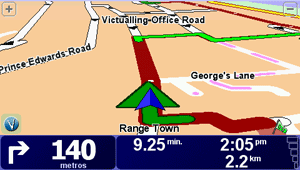
The Compass is now shown in the bottom left corner of your screen.
The arrow inside the compass points North:
- It points to the top when driving North, because North is now in front of you.
- It points to the left when driving East, because North is now to your left.
- It points to the right when driving West, because North is now to your right.
- It points to the bottom when driving South, because North is now behind you.
Application version 7.xx
The compass can be displayed in various ways.
- From the Main Menu tap Change preferences .
- Tap Compass preferences .
- Select one of the display options:
-
None
No compass will be shown. By default, no compass is shown. -
One with arrow pointing north
If you select One with arrow pointing north , the direction you are travelling is at the top of the compass. The arrow in the compass always points north.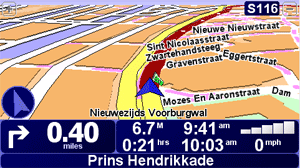
You then have to select what should be shown in the centre of the compass. You can select from the following options:
-
Direction
The direction in which you are driving is shown in the centre of the compass as a compass direction:
-
Degrees
The direction in which you are driving is shown in the centre of the compass in degrees.
-
Nothing
Only the arrow is shown in the centre of the compass.
-
Direction
-
One with arrow showing your heading
If you select One with arrow showing your heading , North is always at the top of the compass. The arrow points in the direction that you are going.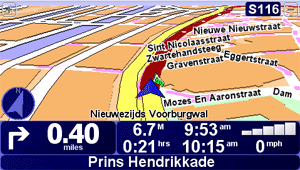
You then have to select what should be shown in the centre of the compass. You can select from the following options:
-
Direction
The direction in which you are driving is shown in the centre of the compass as a compass direction:
-
Degrees
The direction in which you are driving is shown in the centre of the compass in degrees.
-
Nothing
Only the arrow is shown in the centre of the compass.
-
Direction
-
One with arrow pointing to your destination
If you select One with arrow pointing to your destination , the direction you are travelling is at the top of the compass. The arrow in the compass points to your destination.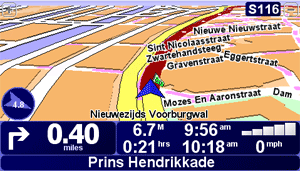
The number in the centre of the compass is the direct distance to your destination. Unless you are travelling along a straight road to your destination, the direct distance will always be shorter than the distance you have to travel.

-
None