-
Select the menu button
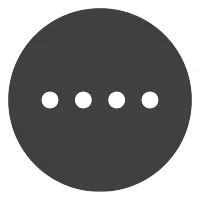 or
or
 in Map View or Guidance View to show the Main Menu.
in Map View or Guidance View to show the Main Menu.
-
Scroll to the right of the screen and select the settings button
 .
.
-
Scroll to the right of the screen and select
Language & Units
 .
.
- Select Language .
- Select a language.
-
Select the button on the top right
 or
or
 to go back to Map View or Guidance View.
to go back to Map View or Guidance View.
Steps for devices using the TomTom HOME:
- Tap the screen to show the Main menu.
-
Tap
Settings
/
Change preferences /
Options
 or
or

-
Tap
Change language
.


-
Tap on a language to select it.
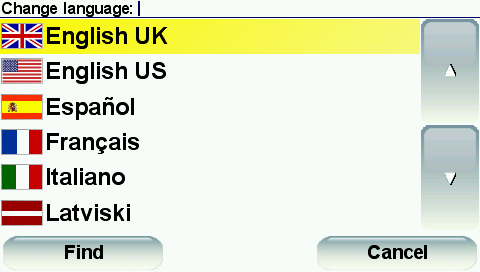
- Follow the instructions on the screen to confirm your language selection and choose a voice.