Die TomTom-Radarkameradienste erfordern ein gebührenpflichtiges Abonnement oder einen eingebetteten Probezeitraum*. Nach Ablauf des Probezeitraums oder Abonnements endet auch der Zugriff auf den Dienst.
Wenn der Probezeitraum/das Abonnement auf einem Gerät abgelaufen ist, erhalten Sie keine Warnungen oder Benachrichtigungen mehr zu Radarkameras.
Wenn Sie keine Radarkamerawarnungen mehr sehen, könnte dies daran liegen, dass Ihr Abonnement des Dienstes oder der Probezeitraum abgelaufen ist. Sie können direkt auf Ihrem Gerät prüfen, ob der Radarkameradienst noch aktiv oder bereits abgelaufen ist.
* Neu erworbene Geräte umfassen einen eingebetteten kostenlosen Probezeitraum, dessen Dauer je nach Modell variieren kann.
Wi-Fi-Geräte
Um den Status Ihres Radarkameradienstes zu prüfen, öffnen Sie das Hauptmenü , tippen Sie auf das Fragezeichen (  ) und wählen Sie Info aus.
) und wählen Sie Info aus.
Sie sehen hier, ob die Radarkamera-Updates aktiviert sind und können auf den Pfeil tippen, um ausführlichere Informationen anzeigen zu lassen.

MyDrive Connect-Geräte
Öffnen Sie das Hauptmenü , wählen Sie TomTom-Dienste und dann Radarkamera-Updates aus. Hier sehen Sie, ob Ihr Dienst aktiviert oder abgelaufen ist bzw. wie lange das Abonnement noch gültig ist.
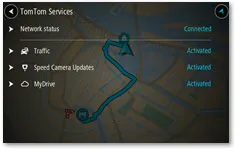
Wenn Ihr Abonnement oder Probezeitraum für den Radarkameradienst abgelaufen ist, müssen Sie das Abonnement verlängern, um die Radarkamerawarnungen weiter zu erhalten. Die verfügbaren Abonnements finden Sie in unserem Webshop .
Wenn Ihr Abonnement noch gültig ist, Sie jedoch keine Radarkamerawarnungen erhalten, sollten Sie die Benachrichtigungseinstellungen auf Ihrem Gerät prüfen. Detaillierte Anweisungen dazu finden Sie hier: Info zu Warnungen vor Radarkameras/Gefahrenstellen