Submitting a report while driving
If you encounter speed cameras, traffic jams, closed roads or obstructive road work while driving with AmiGO, you can report these directly through the app. Simply tap the button in the top right corner of the screen and select what you want to report.
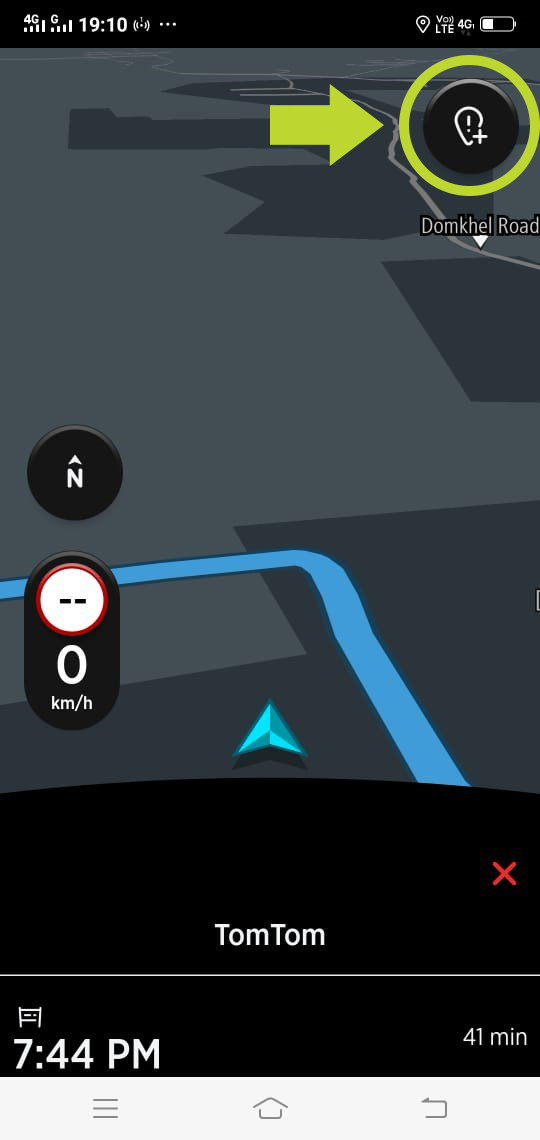
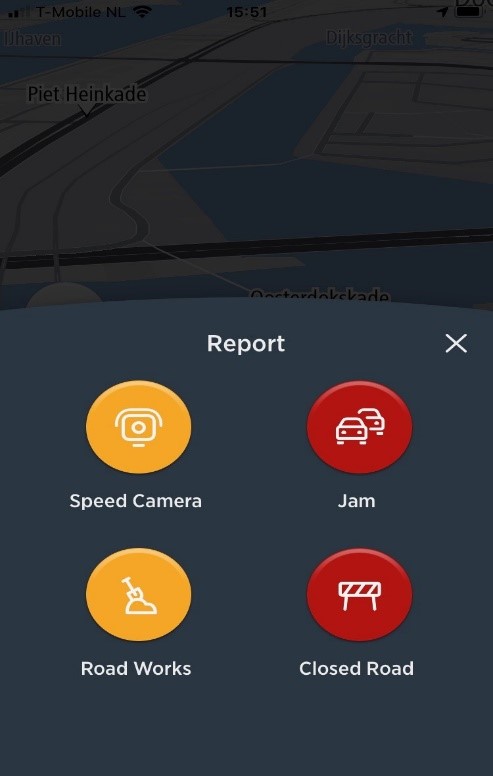
Reports submitted before you start driving will not be considered by TomTom.
How reports are processed and verified
AmiGO is a community fueled app, but to prevent our users getting spammed with incorrect information and inaccurate warnings we try to validate as many of the reports as possible. This means that it might take some time before what you’ve reported is reflected in the app, especially for more drastic changes such as road closures.
To help us validate reports from the community, we ask other AmiGO users to verify reports as they drive by the location. It‘s not mandatory to respond when you’re asked to verify a report, but doing so helps you and other drivers to get more accurate information when using AmiGO.