The Enhanced Visual Cues feature is introduced with the TomTom GO Expert Plus/ GO Superior/ GO Camper Max 2nd Gen for a seamless journey. If you prefer driving without sound or voice guidance, you can now enable Visual Cues on the device to alert you on upcoming turns, speed camera alerts, lane changes and destination arrival.
After the route is planned, you can get an eye-catching instruction.
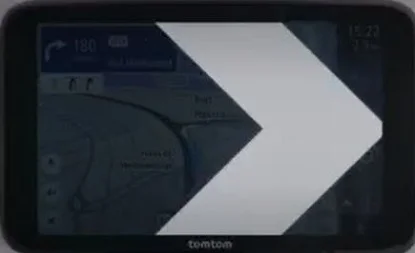
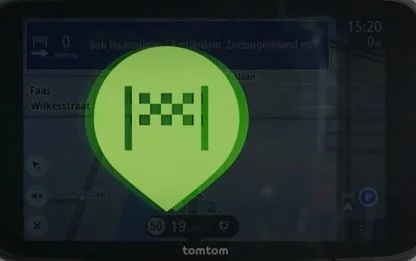
Follow the below steps, to enable Visual Cues on your navigation device:
- Tap Settings , from the Main menu .
- Select Map & Display .
- Tap Visual Cues .
- Toggle to enable Visual Cues .