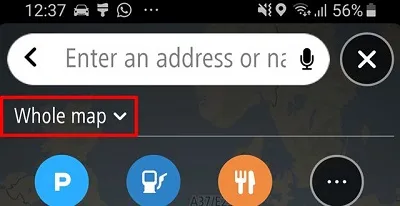The GO Expert app splits larger countries into several smaller maps. If you get the error No results found make sure all maps are installed for your search.
To install additional map regions, follow these steps:
Android™
- In the main menu, tap Settings .
- Open Maps and Display and tap on Downloaded Maps .
- At the bottom of the screen, tap Add .
- Select your continent and country.
- Download additional maps for your country.
iOS
- In the main menu, tap Maps .
- At the bottom of the screen, tap Add .
- Select your continent and country.
- Download additional maps for your country.
Also make sure Whole map is selected below the search field.