TomTom HOME helps you to ensure you always have the latest TomTom application installed. To check if a new application version is available, connect your navigation device to your computer. Then click Update my device in HOME.
If you have not yet installed TomTom HOME on your computer, you can download
it here:
To check for an updated application version do the following:
-
Connect your TomTom device to your computer and switch it on.
Wait for TomTom HOME to start. -
If HOME does not automatically check for updates, click
Update my device in the HOME menu.

Note : if you would like to install an application you downloaded previously, click Add Traffic, Voices, Speed Cameras etc. > Items on my computer . -
If a new application is available, it is listed on the next screen.
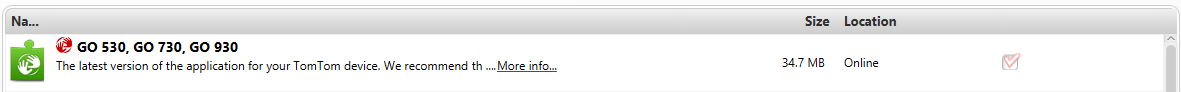
Make sure the new application is selected, then click Download updates .
HOME downloads the selected items...

HOME then installs the selected items on your device.
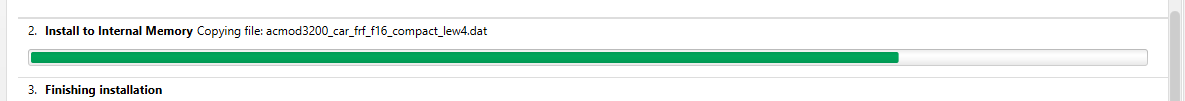
- Click Done .
- Click Device > Disconnect Device in the HOME menu. You can then disconnect your device from your computer.
Watch the video
This video shows you how to update your navigation device using TomTom HOME. For installing TomTom HOME click this link . Useful links: Navigation device not connecting to computer (TomTom HOME)