Here are a few tips for setting up your RDS-TMC for optimal reception.
Setting up your RDS-TMC receiver in the car
Note : When you set up your navigation device in your car, don’t block the driver’s view of the road.
Select your RDS-TMC connector:
1. RDS-TMC receiver using USB connector
-
Connect the RDS-TMC Traffic Receiver to your navigation device.
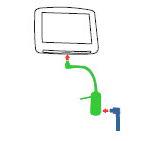
-
Connect the Car Charger to the RDS-TMC Traffic Receiver and then plug the Car Charger into your car’s cigarette lighter socket.
Note : The RDS-TMC receiver does not work if the Car Charger is not connected.
- Place the transparent suction cup at the tip of the antenna firmly against the upper left of your car windscreen.
-
Then place the remaining suction cups along the edge of the windscreen, as shown, and keep the cable straight (see below).
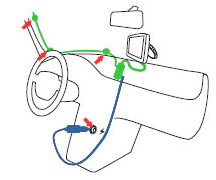
2. RDS-TMC receiver using serial connector
- Connect the RDS-TMC Traffic Receiver to your navigation device.
- Place the transparent suction cup at the tip of the antenna firmly against the upper left of your car windscreen (see below).
-
Then place the remaining suction cups along the edge of the windscreen, as shown, and keep the cable straight.
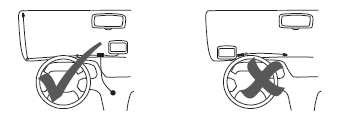
3. Active Dock Traffic RDS-TMC (GO x40, GO x50)
- Mount the Active Dock Traffic in your car and place your TomTom navigation device in the Active Dock Traffic.
-
Unravel the cord at the bottom of the Active Dock Traffic and make sure it points vertically downwards from the mount.
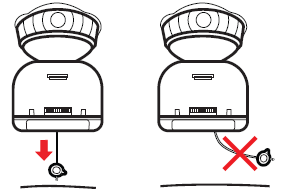
Important : Take care not to twist the upper section of the Active Dock Traffic too far to the left or right. The base allows a smooth turning motion, but also prevents the device from being twisted too far in either direction which could potentially damage the RDS-TMC aerial.
My RDS-TMC receiver is set up correctly but I don’t get traffic information.
Check the following for optimal RDS-TMC reception:
-
Is the correct country selected? To check if the correct country is selected do the following:
-
From the main menu tap
TomTom Traffic
.
Note : If your RDS-TMC Traffic receiver isn't connected, you may be asked to set up a wireless data connection. Make sure that your receiver is connected properly.
- Tap Change Traffic Preferences .
- Tap Done .
- Select your country.

-
From the main menu tap
TomTom Traffic
.
-
Place the tip of the antenna as far away from your navigation device as possible.
Use the full length of the antenna for the best possible reception. -
Some athermic heat-reflecting windscreens and built-in windscreen heaters can block RDS- TMC reception.
Tip: You can test your RDS-TMC receiver by placing it outside your parked car to see if it can find a signal.
-
If radio reception is poor, for example when you are driving through a mountain valley, RDS-TMC reception will also be affected.
The following symbols are shown on the top of the Traffic bar:

Searching for a RDS-TMC station. 
RDS-TMC information is up-to-date. 
Waiting to download latest RDS-TMC information.


