Wskazówka : w dokumentacji otrzymanej wraz z kodem promocyjnym lub aktywacyjnym znajduje się informacja, gdzie można go wykorzystać.
Jaki typ kodu posiadasz?
-
Posiadam kupon rabatowy.
Taki kod należy aktywować na stronie tomtom.com. Aby aktywować kupon rabatowy, wykonaj następujące czynności:
- Wybierz produkt na stronie tomtom.com .
- Aby dodać ten produkt do koszyka, kliknij opcję Do koszyka .
-
Skopiuj swój kod i wklej go w polu
Kod kuponu
, które znajduje się a stronie koszyka, a następnie kliknij opcję
Aktywuj
.
Wartość kuponu rabatowego zostanie odliczona.
- Kliknij przycisk Kontynuuj , aby przejść do wprowadzania szczegółów i złożyć zamówienie.
-
Warunki korzystania z kuponów rabatowych
- Każdy kod kuponu można wykorzystać tylko w jednej transakcji na stronie internetowej tomtom.com, po odjęciu jego pełnej wartości.
- Kodu kuponu nie można wykorzystać do wykupienia subskrypcji usługi aktualizacji map, usług LIVE i głosów.
- Kodu kuponu nie można wykorzystać do zakupu przecenionych produktów.
- Kod kuponu należy wykorzystać w sklepie internetowym w kraju, w którym użytkownik jest zarejestrowany i nie można go wymienić na gotówkę.
- Kodu kuponu nie można użyć w programie TomTom HOME ani w sklepie Apple iTunes.
- Właściciel każdego urządzenia może wykorzystać tylko jeden kod.
- Kodu kuponu nie można użyć w zamówieniach, których wartość nie przekracza 10 GBP.
-
Posiadam przedpłacony kod promocyjny lub aktywacyjny.
Aby aktywować przedpłacony kod promocyjny lub aktywacyjny w aplikacji MyDrive Connect, wykonaj następujące czynności:
- Podłącz urządzenie nawigacyjne do komputera. Włącz urządzenie.
-
Jeśli aplikacja MyDrive Connect nie otworzy się automatycznie, kliknij ikonę MyDrive Connect (
 lub
lub
 lub
lub
 ) w obszarze powiadomień systemu Windows lub na pasku menu systemu Apple, a następnie kliknij pozycję
MyDrive Connect
.
) w obszarze powiadomień systemu Windows lub na pasku menu systemu Apple, a następnie kliknij pozycję
MyDrive Connect
.
-
W razie potrzeby zaloguj się, wprowadzając swój adres e-mail i klikając opcję
Zaloguj
. W przypadku wybrania opcji „Pamiętaj mój adres e-mail” podczas następnej wizyty na stronie nie będzie konieczne ponowne podawanie adresu e-mail.
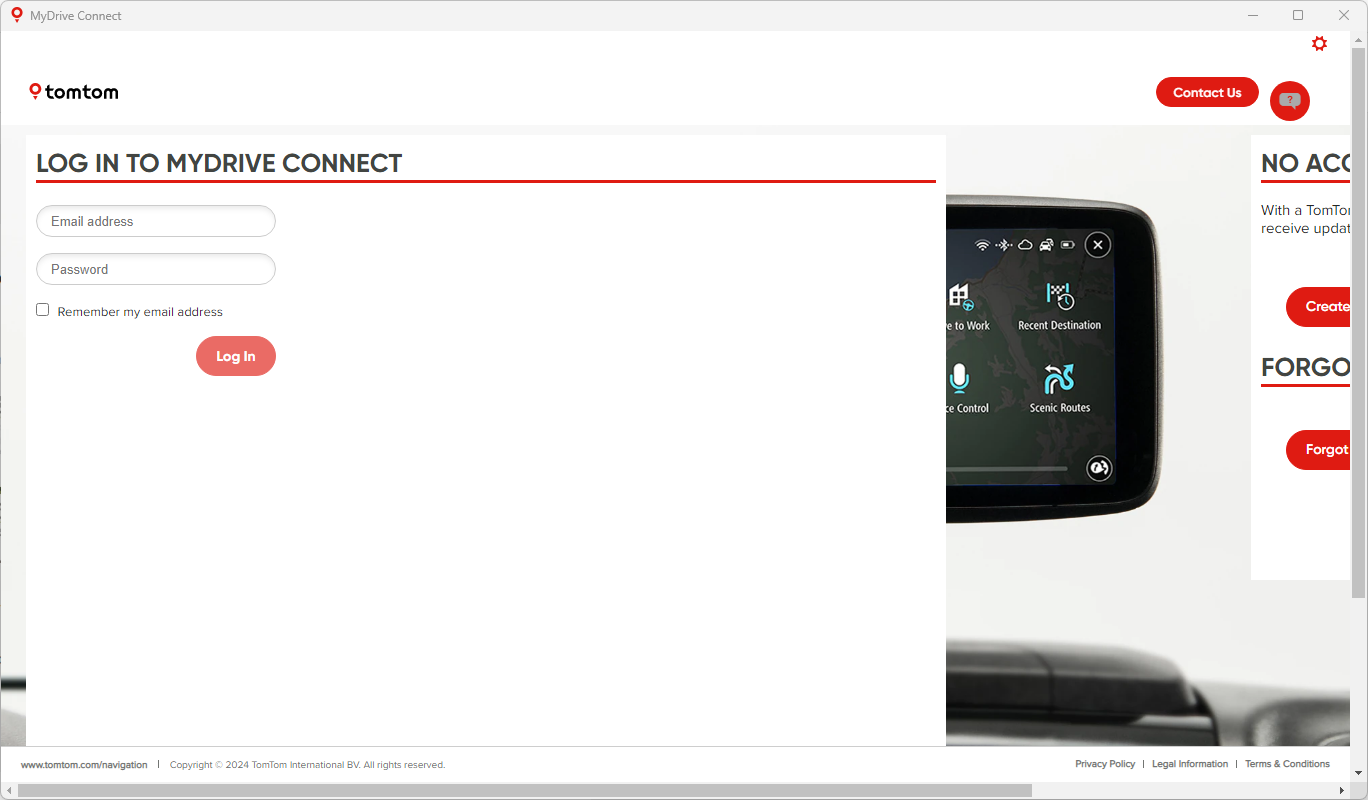
-
Kliknij opcję
Wprowadź kod aktywacyjny
na dole strony.
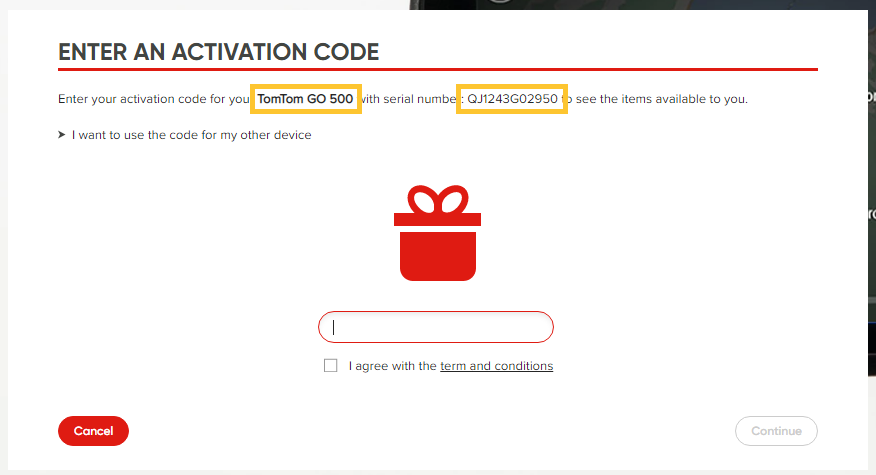
-
Jeśli z Twoim kontem powiązane jest więcej niż jedno urządzenie nawigacyjne, możesz wybrać, dla którego z nich chcesz wykorzystać kod aktywacyjny.
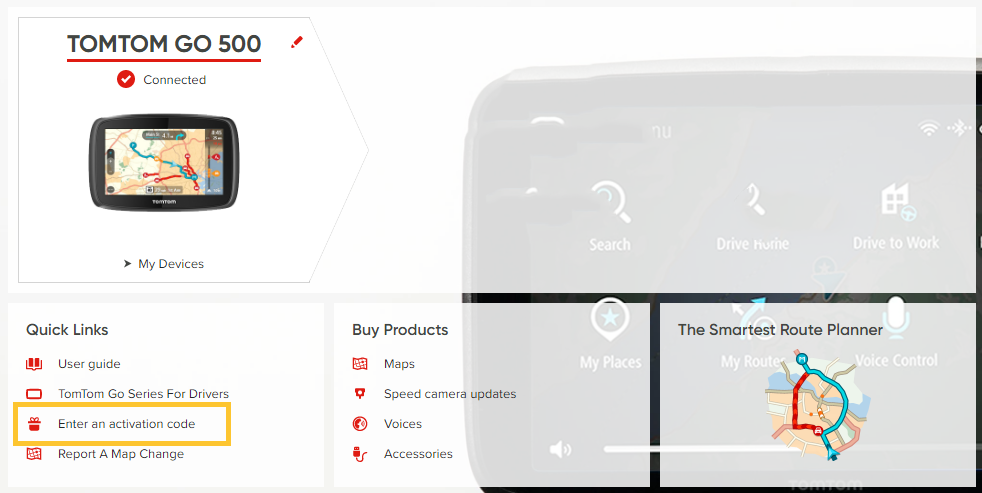
- Wpisz kod i zaznacz odpowiednie pole wyboru, co będzie oznaczać zgodę na warunki oferty, a następnie kliknij opcję Aktywuj .
Gwarancja najnowszych map
Kod promocyjny nie jest już koniczny, aby móc skorzystać z usługi gwarancji najnowszych map.
W serwisie
MyDrive Connect
aplikacja automatycznie sprawdzi, czy przysługuje Ci usługa gwarancji najnowszych map. Automatycznie zostanie zaproponowana nowa mapa.