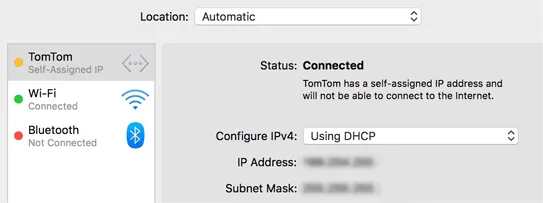If your navigation device is not recognised by MyDrive Connect or shows as "Not connected" in MyDrive Connect, this can be caused by an issue with the computer connection or the device itself.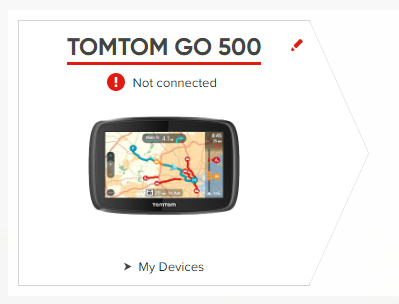
Note: Wi-Fi® devices do not require a connection to a computer using MyDrive Connect to receive updates. For detailed instructions on updating such devices, click: Updating your device using Wi-Fi.
To fix the connection issue, you must update the device drivers on your computer by following these steps.
Device is still not recognised
If your device is still not recognised after updating the drivers, check the following connection requirements.
-
Firewall/Antivirus installed on your computer
It can block installing the device drivers on your computer. It is recommended to check if this software allows the device for connection. -
Restricted/ Office internet connection
Office internet networks can sometimes restrict device drivers to install or update bigger files. We suggest using a stable home internet network. -
Direct connection to computer
You should connect your device directly to the USB port of the computer. Make sure to remove the mount from your device while connecting to computer for updates. Similarly, using external adapters, a USB hub or a USB port on the keyboard or monitor can cause a connection issue.
-
USB cable connection
It is very important to check if the USB cable is working and installing the drivers on your computer for connection. To check if the USB cable is working, try connecting the device to a different computer. Also, you can try a different USB cable to check if the connection is working on the computer.
Note: The device continues to charge, even with the faulty cable. In such cases, connecting with a different cable can help to detect the connection issue.
This video shows you what to do if your navigation device doesn’t connect to your computer and is not recognised by MyDrive Connect. If your device is still not recognised by your computer after going through the steps in this video, click this link for Windows or for macOS, to reinstall the device drivers on your computer.