If you get this error message the first time you’re using your new Wi-Fi device, it can be resolved with a reset. See: How do I perform a factory reset on my device?
Otherwise, you need to check that your device has a proper connection to a Wi-Fi network.
To connect to a Wi-Fi network, switch on your device and do the following:
-
Select the Main Menu button
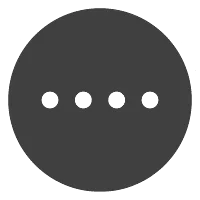 .
.
-
Scroll to the right of the screen and select Settings
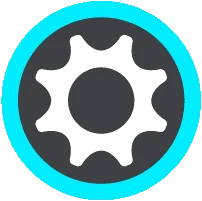 , then
Wi-Fi
.
, then
Wi-Fi
.
- Enter the login information for the Wi-Fi network and select Connect .
Watch the video
This video shows what to do if you see the message "Oops, we are having trouble accessing TomTom services" or "Oops, something went wrong" on your GO Wi-Fi® device. To install MyDrive Connect, you can find the download and more information here .