Hinweis : Der Fahrspurassistent ist nicht für alle Kreuzungspunkte und nicht in allen Ländern verfügbar.
Der dynamische Fahrspurassistent zeigt Ihnen vor Autobahnausfahrten und -kreuzen an, welche Fahrspur Sie nehmen müssen, damit Sie sich rechtzeitig einordnen können.
Wenn Sie sich einer Ausfahrt oder einem Kreuzungspunkt nähern, wird Ihnen die richtige Fahrspur auf dem Display angezeigt.
Tipp : Zum Schließen des Spurbilds berühren Sie einfach eine beliebige Stelle auf dem Display.
Wählen Sie Ihr Gerät aus, um Details und Informationen zum Ein-/Ausschalten dieser Funktion zu sehen:
GO Discover, GO Superior, GO Expert, GO Expert Plus, GO Camper Max, GO Camper Max 2nd Gen

Um die Spurführung auszuschalten, öffnen Sie Einstellungen , wählen Sie Karte und Anzeige aus und dann Auf Karte zeigen . Hier können Sie die Einstellungen Spurführung auf Autobahnen ein- und ausschalten.
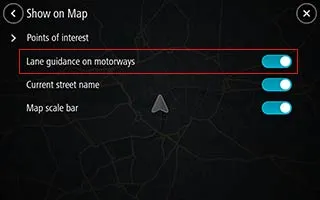
GO Navigation-App
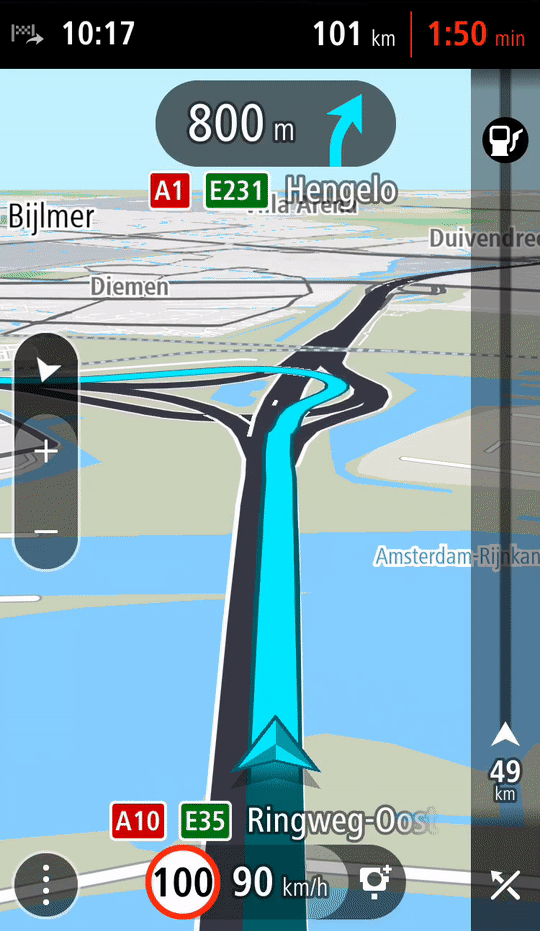
Zum Ausschalten der Spurführung öffnen Sie Einstellungen und wählen dann Erscheinungsbild aus. Hier können Sie die Vorschau Autobahnausfahrt ein- und ausschalten
Andere Geräte
Der dynamische Fahrspurassistent ist nur auf den oben erwähnten Geräten verfügbar. Wenn es auf Ihrem Gerät eine ähnliche Funktion gibt, handelt es sich möglicherweise um den Fahrspurassistenten.
Weitere Informationen finden Sie unter: Informationen zum Fahrspurassistenten .