If TomTom Traffic or LIVE Services aren’t working on your navigation device, try the following.
- Make sure that you're in a country with TomTom Services coverage.
See: TomTom Services coverage - Your device should be fully charged before checking your connection. A low battery may prevent your device from receiving TomTom Services.
- Make sure your device is not connected to the computer. TomTom Services are not available when your device is connected to your computer.
- Make sure that your device has a valid GPS signal. You should see your current position in the driving view. It should not be greyed out.
See: No GPS signal on your navigation device . - Make sure that information sharing is enabled on your navigation device.
See: About information sharing - Make sure that your subscription service is listed as activated on your device.
- Make sure that your device is connected.
- For smartphone connected devices, make sure personal hotspot is enabled on your phone.
Android: Settings > Network & internet > Hotspot & tethering
iOS: Settings > Personal Hotspot > Allow others to join
If you are still unable to connect, the following steps depend on the type of navigation device you have.
TomTom GO Discover / GO Expert / GO Camper Max / GO Exclusive
- From the Main Menu
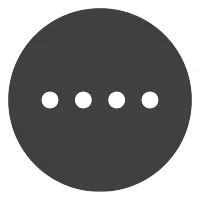 , tap the question mark.
, tap the question mark. - Tap About .
Traffic and Speed Cameras should be listed as Activated .
- Further down this page, make sure your phone is connected to your navigation device. See: Connecting to TomTom Services
If you are still not able to access your services, reset your device to factory settings.
See: Factory reset my device
After resetting your device, wait for one hour and then check if your device can connect.
Other devices
- Bring up the Main Menu
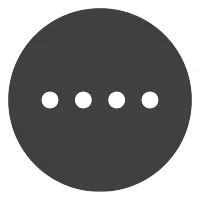 .
. - Tap TomTom Services .
Traffic and Speed Cameras should be listed as Activated .
If this option is not available, tap Settings > Connections > Network .
The status should be Connected .
If you are still not able to access your services, reset your device to factory settings.
See: Factory reset my device
After resetting your device, wait for one hour and then check if your device can connect.