Parabéns pelo seu novo TomTom Rider! Este artigo indica-lhe os passos a seguir para configurar e começar a utilizar o seu novo equipamento.
Vai aprender a configurar a sua ligação Wi-Fi para verificar se existem atualizações de software e de mapas e para estabelecer ligação aos serviços TomTom. Também pode encontrar o manual do utilizador na parte inferior.
1
Conhecer o seu TomTom RIDER
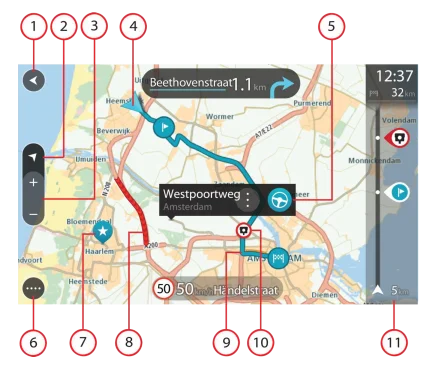
- Botão de voltar.
- Botão de vista.
- Botões de zoom.
- Localização atual.
- Localização selecionada.
- Botão do Menu principal.
- Símbolos do mapa.
- Informações de trânsito.
- O seu percurso.
- Radares de trânsito ou zonas de perigo no seu percurso.
- Barra de percurso.
2
Colocar o seu TomTom Rider no suporte
- Instale o kit de suporte RAM no seu motociclo.
- Fixe o suporte ao kit e ligue os fiosao sistema de cablagem do seu motociclo.
- Coloque o Rider no suporte. Pode rodar o equipamento noventa graus para obter a sua visualização preferida.
3
Atualizar facilmente através de Wi-Fi®
- Utilize uma ligação Wi-Fi® para obter as funcionalidades mais recentes, atualizações de mapas e o QuickGPSfix para o TomTom RIDER. Não precisa de computador!
- Para receber atualizações, abra o Menu principal . Toque em Definições e, em seguida, toque em Atualizações e conteúdos novos . Siga as instruções para configurar uma ligação à Internet e obter as atualizações.
4
Ligar o telemóvel e o auricular
- Ligue o seu telemóvel e o seu auricular para obter informações de trânsito precisas e outros Serviços TomTom.
- No Rider, aceda ao Menu principal , toque em Definições e depois em Bluetooth. Certifique-se de que o telemóvel e o auricular estão no modo de ligação.
- Para ligar o telemóvel, toque em Adicionar telemóvel . Saiba mais sobre como ligar o seu telemóvel.
Para ligar o auricular, toque em Adicionar equipamento , depois em Adicionar auricular e siga os passos no equipamento.
Saiba mais acerca de como ligar o auricular.
5
Planear um percurso especial
- A funcionalidade Planear um percurso especial está no menu principal. Toque em localizações no mapa para planear um percurso circular.
- Use os botões na parte superior do ecrã para selecionar onível de curvas e montanhas.
6
Planear percursos online
Também pode partilhar percursos diretamente entre dois equipamentos Rider. No seu equipamento, aceda a Os meus percursos e toque em Partilhar rotas para iniciar a partilha.